Day-1 React JS Overview
- React JS Overview
React is a front-end library developed by Facebook. It is used for handling the view layer for web and mobile apps. React JS allows us to create reusable UI components. It is currently one of the most popular JavaScript libraries and has a strong foundation and large community behind it.
- Library for creating user interfaces
- The Main difference between React and Angular: React JS focuses on designing user interfaces with reusable components, need to import more packages for SPA, on the other Angular JS is used to control the complete user experience, to control the nevigation between pages, single view like SPA,
React Features
- JSX − JSX is JavaScript syntax extension. It isn’t necessary to use JSX in React development, but it is recommended.
- Components − React is all about components. You need to think of everything as a component. This will help you maintain the code when working on larger scale projects.
- Unidirectional data flow and Flux − React implements one-way data flow which makes it easy to reason about your app. Flux is a pattern that helps keeping your data unidirectional. Flux is the application architecture that Facebook uses for building client-side web applications. It complements React’s composable view components by utilizing a unidirectional data flow. It’s more of a pattern rather than a formal framework, and you can start using Flux immediately without a lot of new code.
- License − React is licensed under the Facebook Inc. Documentation is licensed under CC BY 4.0.
In Depth Overview of Flux: http://facebook.github.io/flux/docs/in-depth-overview.html#content
React Advantages:
- Uses virtual DOM which is a JavaScript object. This will improve apps performance, since JavaScript virtual DOM is faster than the regular DOM.
- Can be used on client and server side as well as with other frameworks.
- Component and data patterns improve readability, which helps to maintain larger apps.
React Limitations:
- Covers only the view layer of the app, hence you still need to choose other technologies to get a complete tooling set for development.
- Uses inline templating and JSX, which might seem awkward to some developers.
Source: https://www.tutorialspoint.com/reactjs/reactjs_overview.html
MVC Structure: 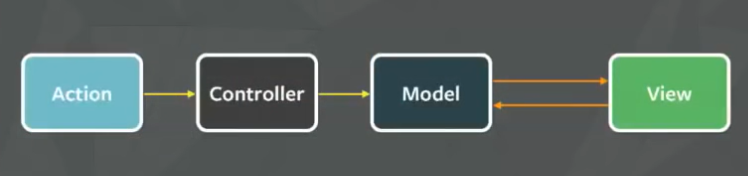
Flux Structure:
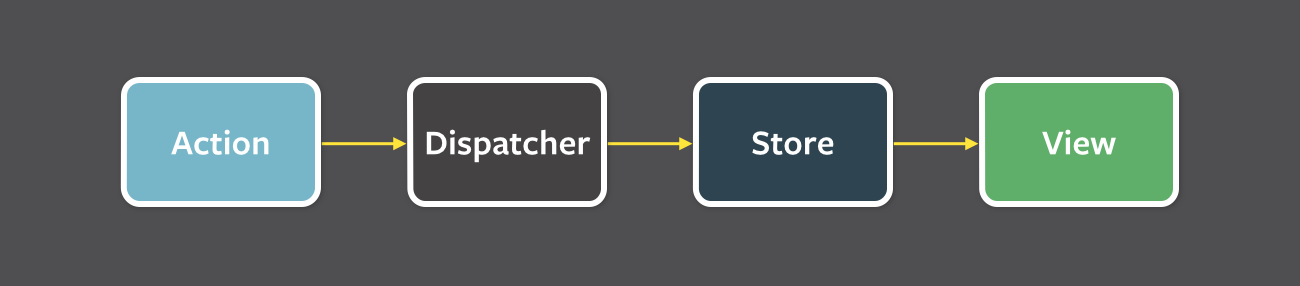
- What is Babel?
Babel is a JavaScript compiler. Use next generation JavaScript, today.
Example # 1: Iterate an array in JavaScript
var myStringArray = ["UiO","DHIS2","UNICEF", "HISP BD", "WHO","ICDDRB","SCI"];
for (var i = 0; i < myStringArray.length; i++) {
console.log(myStringArray[i]);
//Do something
}
Example # 2:
let arr=["UiO","DHIS2","UNICEF", "HISP BD", "WHO","ICDDRB","SCI"];
arr.map((info)=>{
console.log("Array Iteration: ",info);
});
Example # 3:
const numbers = [1, 2, 3, 4, 5];
const doubled = numbers.map((number) => number * 2);
console.log(doubled);
Next generation JS: [1,2,3].map(n => n + 1);
Get browser compatible JS:
[1, 2, 3].map(function (n) {
return n + 1;
});
More Details: https://babeljs.io/
- ES2015 (ECMAScript 2015 language) and beyond
Babel has support for the latest version of JavaScript through syntax transformers. These plugins allow you to use new syntax, right now without waiting for browser support. Check out our env preset to get started.
You can install this preset with:npm install --save-dev babel-preset-envand add “env” to your .babelrc presets array. ES6 is the next JavaScript version and supported by all browsers, do not need to convert ES6 to ES5 codes,
More detail: https://babeljs.io/learn-es2015/
Note: ECMAScript is a trademarked scripting-language specification standardized by Ecma International in ECMA-262 and ISO/IEC 16262. It was created to standardize JavaScript, so as to foster multiple independent implementations
- Babel-Polyfill
Since Babel only transforms syntax (like arrow functions), you can use babel-polyfill in order to support new globals such as Promise or new native methods like String.padStart (left-pad). It uses core-js and regenerator. Check out our babel-polyfill docs for more info.
You can install the polyfill with:
npm install --save-dev babel-polyfill
Use it by requiring it at the top of the entry point to your application or in your bundler config.
- JSX (JS Expressions) and Flow
Babel can convert JSX syntax and strip out type annotations. Check out our React preset to get started. Use it together with the babel-sublime package to bring syntax highlighting to a whole new level.
You can install this preset with:
npm install --save-dev babel-preset-react and add "react" to your .babelrc presets array.
The JSX code:Click Me Compiles into: React.createElement( MyButton, {color: 'blue', shadowSize: 2}, 'Click Me' )
More Detail: https://reactjs.org/docs/jsx-in-depth.html
- Webpack
Webpack is an open-source JavaScript module bundler. Webpack takes modules with dependencies and generates static assets representing those modules.
babel-loader is the Webpack loader responsible for taking in the ES6 code and making it understandable by the browser of choice
The main purpose is to bundle JavaScript files for usage in a browser, yet it is also capable of transforming, bundling, or packaging just about any deployment target running javascript (node, electron, atom, web, web worker).
Webpack bundles both ES6, CommonJS, and AMD modules (even combined). In addition to code-splitting, webpack can create a single bundle or multiple chunks that are asynchronously loaded at runtime (to reduce initial loading time). Dependencies are resolved during compilation reducing the runtime size.
Loaders can preprocess files while compiling, e.g. coffeescript to JavaScript, handlebars strings to compiled functions, images to Base64, etc. webpack makes no assumption about your workflow, framework of choice, or development environment, and because of that, we are in the top 1% most used packages on npm!!!
Webpack has a highly modular and configurable plugin system that lets you do whatever else your application requires.
Source: https://opencollective.com/webpack#about- React JS Overview
React is a front-end library developed by Facebook. It is used for handling the view layer for web and mobile apps. React JS allows us to create reusable UI components. It is currently one of the most popular JavaScript libraries and has a strong foundation and large community behind it.
- Library for creating user interfaces
- The Main difference between React and Angular: React JS focuses on designing user interfaces with reusable components, need to import more packages for SPA, on the other Angular JS is used to control the complete user experience, to control the nevigation between pages, single view like SPA,
React Features
- JSX − JSX is JavaScript syntax extension. It isn’t necessary to use JSX in React development, but it is recommended.
- Components − React is all about components. You need to think of everything as a component. This will help you maintain the code when working on larger scale projects.
- Unidirectional data flow and Flux − React implements one-way data flow which makes it easy to reason about your app. Flux is a pattern that helps keeping your data unidirectional. Flux is the application architecture that Facebook uses for building client-side web applications. It complements React’s composable view components by utilizing a unidirectional data flow. It’s more of a pattern rather than a formal framework, and you can start using Flux immediately without a lot of new code.
- License − React is licensed under the Facebook Inc. Documentation is licensed under CC BY 4.0.
In Depth Overview of Flux: http://facebook.github.io/flux/docs/in-depth-overview.html#content
React Advantages:
- Uses virtual DOM which is a JavaScript object. This will improve apps performance, since JavaScript virtual DOM is faster than the regular DOM.
- Can be used on client and server side as well as with other frameworks.
- Component and data patterns improve readability, which helps to maintain larger apps.
React Limitations:
- Covers only the view layer of the app, hence you still need to choose other technologies to get a complete tooling set for development.
- Uses inline templating and JSX, which might seem awkward to some developers.
Source: https://www.tutorialspoint.com/reactjs/reactjs_overview.html
MVC Structure: 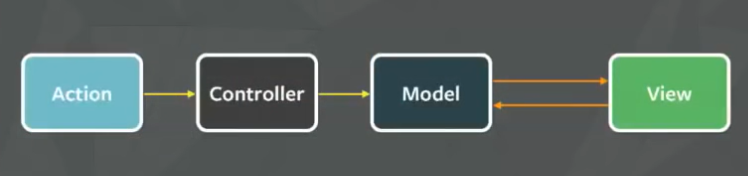
Flux Structure:
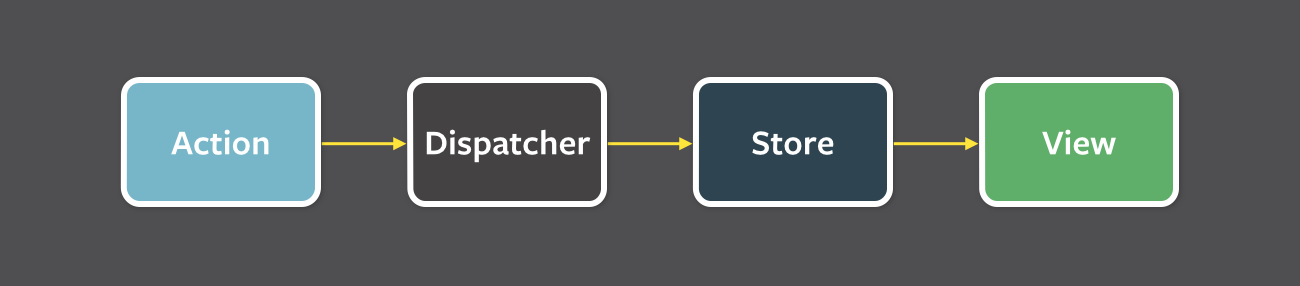
- What is Babel?
Babel is a JavaScript compiler. Use next generation JavaScript, today.
Example # 1: Iterate an array in JavaScript
var myStringArray = ["UiO","DHIS2","UNICEF", "HISP BD", "WHO","ICDDRB","SCI"];
for (var i = 0; i < myStringArray.length; i++) {
console.log(myStringArray[i]);
//Do something
}
Example # 2:
let arr=["UiO","DHIS2","UNICEF", "HISP BD", "WHO","ICDDRB","SCI"];
arr.map((info)=>{
console.log("Array Iteration: ",info);
});
Example # 3:
const numbers = [1, 2, 3, 4, 5];
const doubled = numbers.map((number) => number * 2);
console.log(doubled);
Next generation JS: [1,2,3].map(n => n + 1);
Get browser compatible JS:
[1, 2, 3].map(function (n) {
return n + 1;
});
More Details: https://babeljs.io/
- ES2015 (ECMAScript 2015 language) and beyond
Babel has support for the latest version of JavaScript through syntax transformers. These plugins allow you to use new syntax, right now without waiting for browser support. Check out our env preset to get started.
You can install this preset with:npm install --save-dev babel-preset-envand add “env” to your .babelrc presets array. ES6 is the next JavaScript version and supported by all browsers, do not need to convert ES6 to ES5 codes,
More detail: https://babeljs.io/learn-es2015/
Note: ECMAScript is a trademarked scripting-language specification standardized by Ecma International in ECMA-262 and ISO/IEC 16262. It was created to standardize JavaScript, so as to foster multiple independent implementations
- Babel-Polyfill
Since Babel only transforms syntax (like arrow functions), you can use babel-polyfill in order to support new globals such as Promise or new native methods like String.padStart (left-pad). It uses core-js and regenerator. Check out our babel-polyfill docs for more info.
You can install the polyfill with:
npm install --save-dev babel-polyfill
Use it by requiring it at the top of the entry point to your application or in your bundler config.
- JSX (JS Expressions) and Flow
Babel can convert JSX syntax and strip out type annotations. Check out our React preset to get started. Use it together with the babel-sublime package to bring syntax highlighting to a whole new level.
You can install this preset with:
npm install --save-dev babel-preset-react and add "react" to your .babelrc presets array.
The JSX code:Click Me Compiles into: React.createElement( MyButton, {color: 'blue', shadowSize: 2}, 'Click Me' )
More Detail: https://reactjs.org/docs/jsx-in-depth.html
- Webpack
Webpack is an open-source JavaScript module bundler. Webpack takes modules with dependencies and generates static assets representing those modules.
babel-loader is the Webpack loader responsible for taking in the ES6 code and making it understandable by the browser of choice
The main purpose is to bundle JavaScript files for usage in a browser, yet it is also capable of transforming, bundling, or packaging just about any deployment target running javascript (node, electron, atom, web, web worker).
Webpack bundles both ES6, CommonJS, and AMD modules (even combined). In addition to code-splitting, webpack can create a single bundle or multiple chunks that are asynchronously loaded at runtime (to reduce initial loading time). Dependencies are resolved during compilation reducing the runtime size.
Loaders can preprocess files while compiling, e.g. coffeescript to JavaScript, handlebars strings to compiled functions, images to Base64, etc. webpack makes no assumption about your workflow, framework of choice, or development environment, and because of that, we are in the top 1% most used packages on npm!!!
Webpack has a highly modular and configurable plugin system that lets you do whatever else your application requires.
Source: https://opencollective.com/webpack#about