DHIS2 404-not found error
Problem Statement: DHIS2 404-not found error: After running tomcat and ERROR: out of shared memory; HINT: You might need to increase max_locks_per_transaction
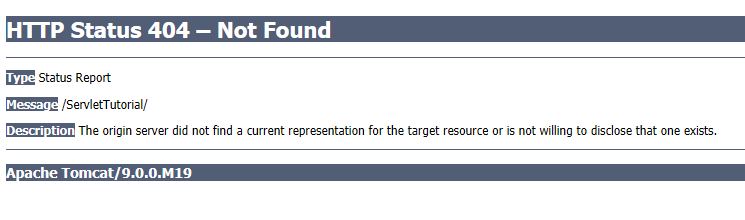
When are you getting this error: • When you run your tomcat service and try to access http://localhost:8080/dhis the above mentioned error is showing Solutions: Please check the below settings: 1. Check your environment variables from Properties >> Advanced System Settings >>
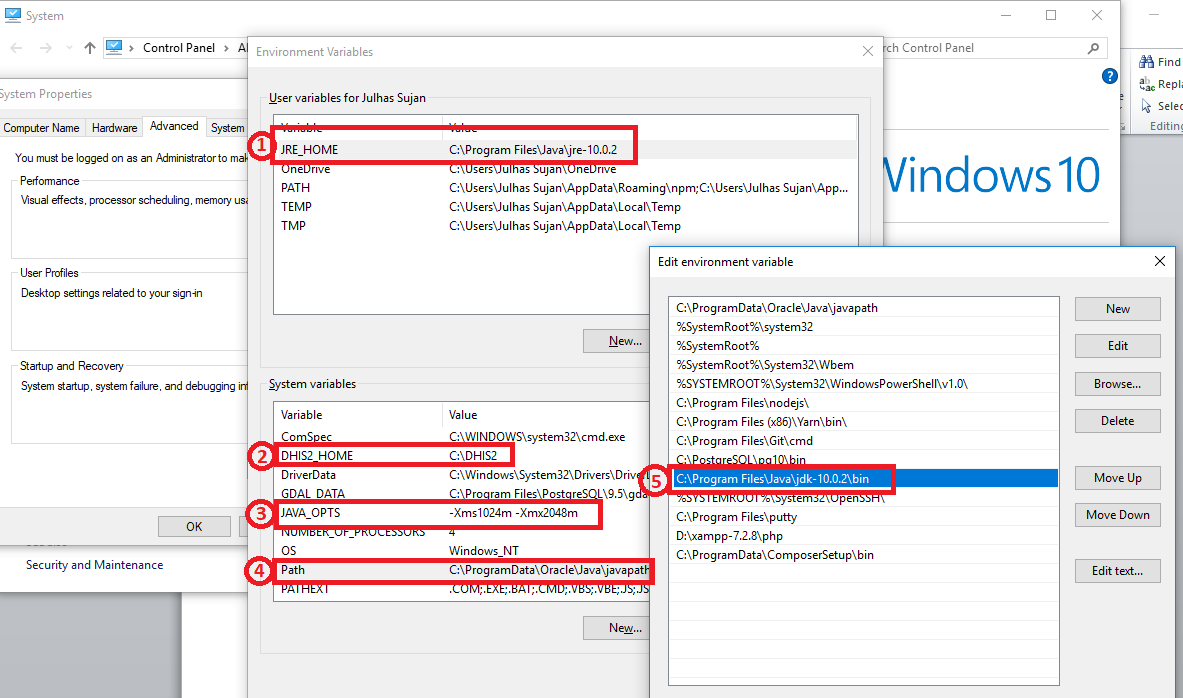
Note: Don’t add DHIS2_HOME in user variables just add it in system variable like 2.
2. Check your C:\DHIS2\dhis.conf Note: check the spelling >> dhis.conf not dhis.config
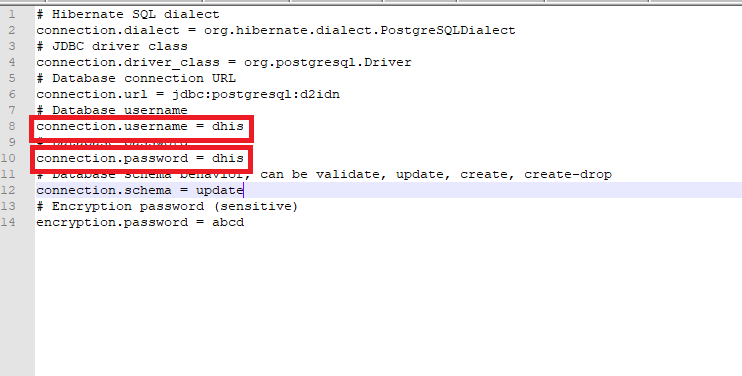
3. Make sure that you have downloaded dhis2 right version
Error type: ERROR: out of shared memory......
Solution:
A. Go to your postgresql installed directory: C:\Program Files\PostgreSQL\11\data
B. Edit `postgresql.conf` and set max_locks_per_transaction = 1024
C. Restart your postgresql and tomcat
4. Insufficient memory problem or OutOfMemoryError or GC overhead limit exceeded or java.lang.OutOfMemoryError: Java heap space or heap memory out of
Solution: Change the JAVA_OPTS from your Environment variable JAVA_OPTS: -Xms7500m -Xmx7500m -XX:PermSize=2048m -XX:MaxPermSize=2048m
Problem Statement: DHIS2 404-not found error: After running tomcat and ERROR: out of shared memory; HINT: You might need to increase max_locks_per_transaction
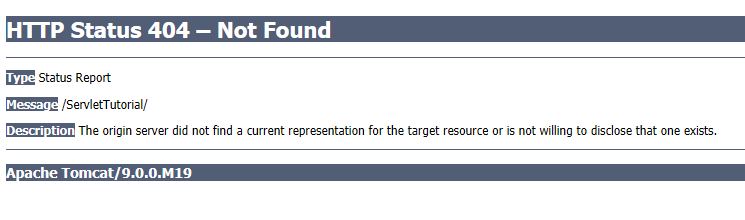
When are you getting this error: • When you run your tomcat service and try to access http://localhost:8080/dhis the above mentioned error is showing Solutions: Please check the below settings: 1. Check your environment variables from Properties >> Advanced System Settings >>
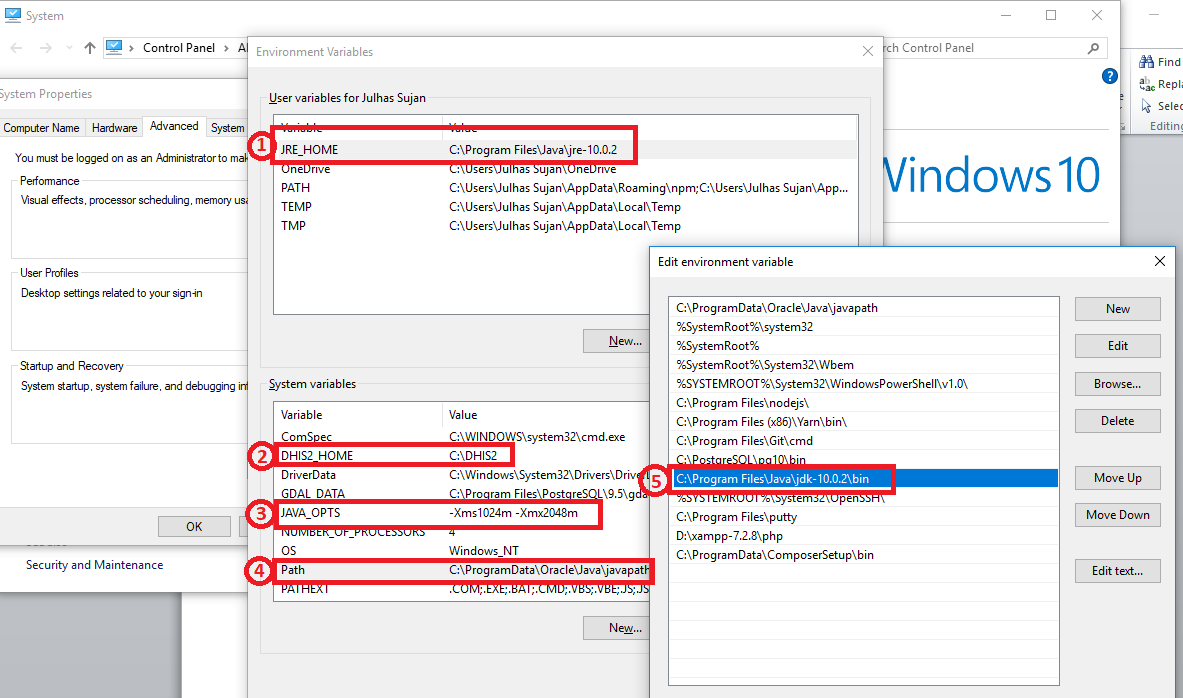
Note: Don’t add DHIS2_HOME in user variables just add it in system variable like 2.
2. Check your C:\DHIS2\dhis.conf Note: check the spelling >> dhis.conf not dhis.config
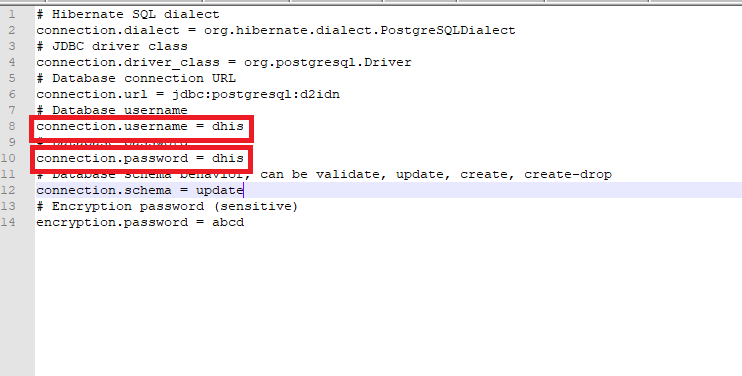
3. Make sure that you have downloaded dhis2 right version
Error type: ERROR: out of shared memory......
Solution:
A. Go to your postgresql installed directory: C:\Program Files\PostgreSQL\11\data
B. Edit `postgresql.conf` and set max_locks_per_transaction = 1024
C. Restart your postgresql and tomcat
4. Insufficient memory problem or OutOfMemoryError or GC overhead limit exceeded or java.lang.OutOfMemoryError: Java heap space or heap memory out of
Solution: Change the JAVA_OPTS from your Environment variable JAVA_OPTS: -Xms7500m -Xmx7500m -XX:PermSize=2048m -XX:MaxPermSize=2048m