Day-2 Live Demo-4: DHIS2 User List App by React JS
- DAY-2 LIVE DEMO-4: DHIS2 USER LIST APP BY REACT JS
create-react-app react-dhis2-user-list-app
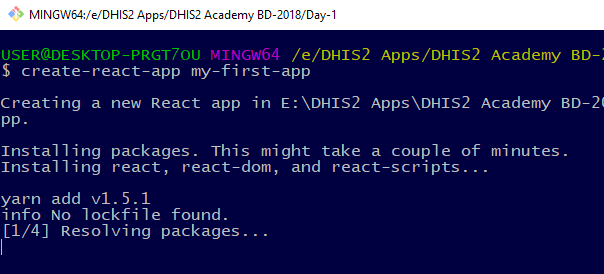
Project Directory:
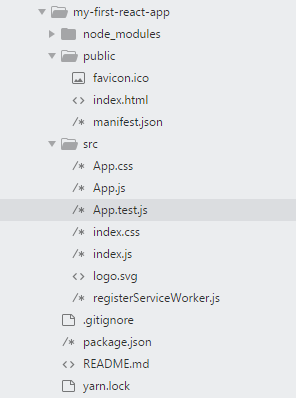
Step-2: Run this app Type the below command in your terminal:
npm start
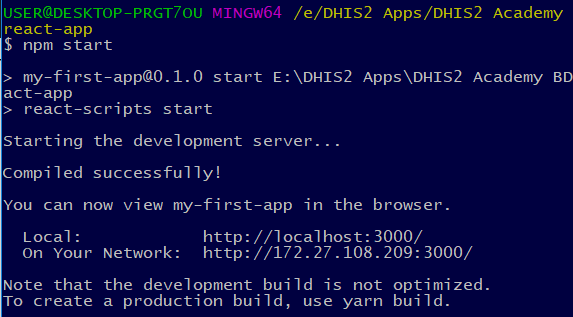
Go to browser and type: http://localhost:3000
Step-3: Install React and React-Dom packages:
npm install –save react npm install –save react-dom npm install –save react-scriptsNow update your package.json file:
{
"name": "react-dhis2-user-list-app ",
"version": "0.1.0",
"private": true,
"dependencies": {
"react": "^16.0.0",
"react-dom": "^16.0.0",
"react-scripts": "1.0.17"
},
"scripts": {
"start": "react-scripts start",
"build": "react-scripts build"
},
"keywords": [
"DHIS2",
"App"
],
"author": "Julhas Sujan",
"dependencies": {
},
"description":"This is for demo Apps",
"icons": {
"48": "/images/icon.png"
}
}
Step-4: Create manifest.webapp
Run in your terminal: touch manifest.webappGenerate manifest: Or Add the below code:
{
"launch_path": "index.html",
"default_locale": "en",
"activities": {
"dhis": {
"href": "*"
}
},
"appType": "APP",
"name": "react-dhis2-user-list-app ",
"version": "0.1.0",
"description": "This is for demo Apps",
"developer": {
"name": "Julhas Sujan"
},
"icons": {
"48": "/icon.png"
},
"manifest_generated_at": "Mon Nov 06 2017 20:23:35 GMT+0600 (Bangladesh Standard Time)"
}
Step-5: Update index.js file that located at src/index.js:
import React from 'react';
import ReactDOM from 'react-dom';
const rootEl = document.querySelector('#root');
const fetchOptions = {
headers: {
Authorization: `Basic ${btoa('admin:district')}`
}
};
// List of users
function UserList({users}){
return (
Number of users: {users.length}
{
users.map((user)=>
{user.name}
)
}
);
}
fetch('http://localhost:8080/dhis/api/users.json?fields=:all', fetchOptions)
.then((result) => result.json() )
.then((jsonData) => {
ReactDOM.render(
Let’s run the application:
npm start
Step-6: Build the application and upload in app store.
Run in console: npm run build
Zip the build files and upload it in App-Management. See the output!
- DAY-2 LIVE DEMO-4: DHIS2 USER LIST APP BY REACT JS
create-react-app react-dhis2-user-list-app
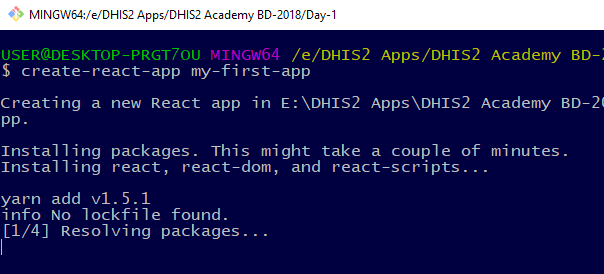
Project Directory:
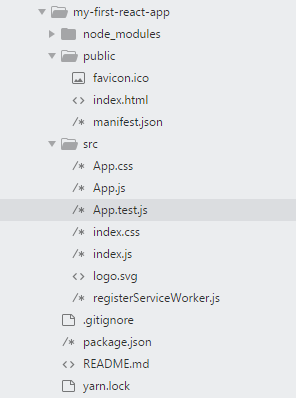
Step-2: Run this app Type the below command in your terminal:
npm start
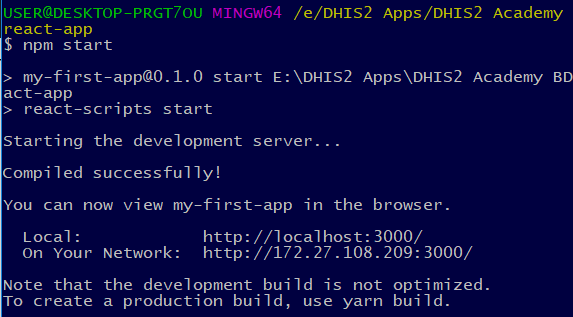
Go to browser and type: http://localhost:3000
Step-3: Install React and React-Dom packages:
npm install –save react npm install –save react-dom npm install –save react-scriptsNow update your package.json file:
{
"name": "react-dhis2-user-list-app ",
"version": "0.1.0",
"private": true,
"dependencies": {
"react": "^16.0.0",
"react-dom": "^16.0.0",
"react-scripts": "1.0.17"
},
"scripts": {
"start": "react-scripts start",
"build": "react-scripts build"
},
"keywords": [
"DHIS2",
"App"
],
"author": "Julhas Sujan",
"dependencies": {
},
"description":"This is for demo Apps",
"icons": {
"48": "/images/icon.png"
}
}
Step-4: Create manifest.webapp
Run in your terminal: touch manifest.webappGenerate manifest: Or Add the below code:
{
"launch_path": "index.html",
"default_locale": "en",
"activities": {
"dhis": {
"href": "*"
}
},
"appType": "APP",
"name": "react-dhis2-user-list-app ",
"version": "0.1.0",
"description": "This is for demo Apps",
"developer": {
"name": "Julhas Sujan"
},
"icons": {
"48": "/icon.png"
},
"manifest_generated_at": "Mon Nov 06 2017 20:23:35 GMT+0600 (Bangladesh Standard Time)"
}
Step-5: Update index.js file that located at src/index.js:
import React from 'react';
import ReactDOM from 'react-dom';
const rootEl = document.querySelector('#root');
const fetchOptions = {
headers: {
Authorization: `Basic ${btoa('admin:district')}`
}
};
// List of users
function UserList({users}){
return (
Number of users: {users.length}
{
users.map((user)=>
{user.name}
)
}
);
}
fetch('http://localhost:8080/dhis/api/users.json?fields=:all', fetchOptions)
.then((result) => result.json() )
.then((jsonData) => {
ReactDOM.render(
Let’s run the application:
npm start
Step-6: Build the application and upload in app store.
Run in console: npm run build
Zip the build files and upload it in App-Management. See the output!